In the world of digital design and social media content creation, having clean, professional-looking images is key. One essential tool that’s making this easier for everyone — from casual creators to professional designers — is the Adobe Express Background Eraser.
What is Adobe Express Background Eraser?
Adobe Express, formerly known as Adobe Spark, is a user-friendly, web-based design tool that offers a suite of powerful features, including a Background Eraser. This tool allows users to quickly and easily remove backgrounds from images without the need for complex photo-editing software like Photoshop.
Whether you’re designing a social media post, creating marketing materials, or simply touching up a personal photo, the background eraser lets you isolate your subject, giving your visuals a clean, polished, and professional look.
Key Features and Benefits
1. No Professional Skills Needed
Adobe Express Background Eraser is designed for everyone. You don’t need any graphic design experience — just upload your image and let the AI-powered tool do the hard work.
2. Fast and Automatic
In just a few clicks, Adobe Express removes the background from your images, saving you hours of manual editing time.
3. Customization Options
After removing the background, you can further customize your image by adding new backgrounds, applying filters, inserting text, or incorporating graphic elements directly within Adobe Express.
4. Cloud-Based Convenience
Since it’s a web-based tool, you don’t need to download or install anything. It works right in your browser on both desktop and mobile devices.
5. Integration with Adobe Ecosystem
Adobe Express integrates seamlessly with other Adobe tools, allowing for an even more powerful creative workflow when used alongside apps like Adobe Photoshop or Adobe Illustrator.
How to Use Adobe Express Background Eraser
Using the tool is refreshingly simple:
- Go to the Adobe Express Background Remover page.
- Upload your image.
- The AI will automatically detect and erase the background.
- Download the image with a transparent background, or continue editing within Adobe Express.
Who Should Use It?
- Social media marketers creating clean, brand-consistent content.
- Small business owners designing ads, product listings, or flyers.
- Content creators needing profile images, thumbnails, or memes.
- Students and educators working on presentations or projects.
- Anyone looking for an easy way to clean up their images.
Final Thoughts
The Adobe Express Background Eraser is a fast, free, and user-friendly tool that helps make your images stand out. It eliminates the need for complicated software or time-consuming edits, making professional-looking designs accessible to everyone.

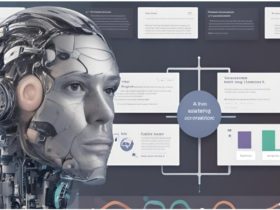



Leave a Reply